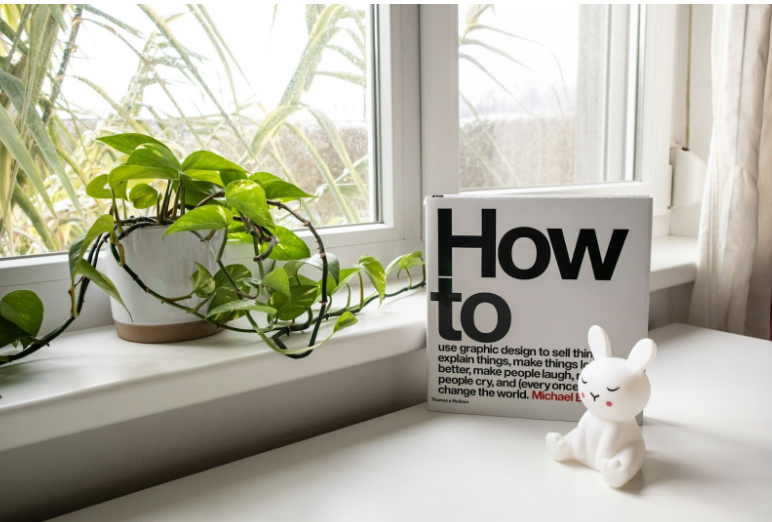
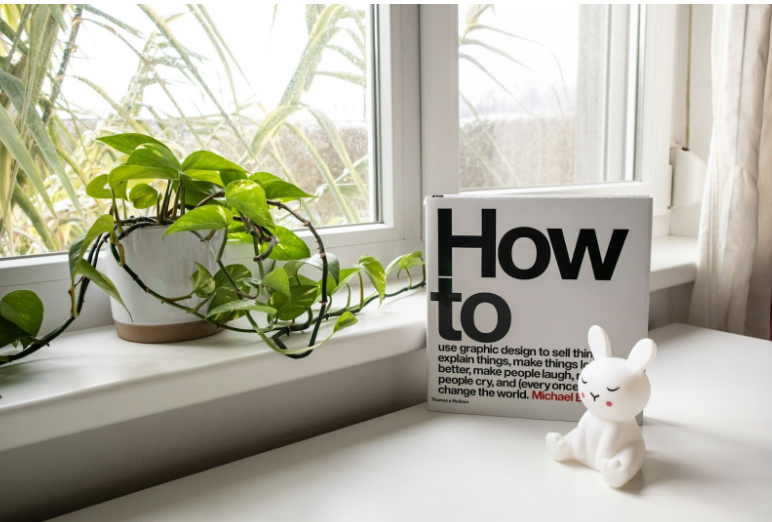
When it comes to building a website, owners of businesses and coaches often find themselves standing at the crossroads of multiple platform choices. The most popular among these are WordPress, Wix, and Squarespace.
Each platform comes with its own set of advantages and disadvantages, making it crucial to choose the one that best aligns with your business needs. In this blog, we’ll explore the ins and outs of these platforms, helping small business owners decide which one is right for them.
WordPress is a highly versatile and widely used content management system (CMS). It's known for its extensive customization options and flexibility. Whether you're building a blog, an e-commerce store, or a portfolio, WordPress can handle it all.
Wix is a user-friendly, drag-and-drop website builder that allows you to create visually appealing websites without any coding knowledge. It’s great for beginners who want to get a website up and running quickly.
Squarespace is a design-focused website builder that offers sleek, modern templates. It’s ideal for those who want a professional-looking website without the hassle of extensive customization.
Advantages:
Flexibility and Customization: With thousands of themes and plugins, WordPress offers unparalleled customization options.
SEO Friendly: WordPress is built with search engine optimization in mind, making it easier to rank your website on Google.
Scalability: Suitable for small blogs to large e-commerce sites, WordPress grows with your business.
Disadvantages:
Learning Curve: It can be challenging for beginners due to its complexity.
Maintenance: Regular updates and maintenance are required to keep the site secure and running smoothly.
Cost: While WordPress itself is free, premium themes, plugins, and hosting can add up.
Advantages:
Ease of Use: The drag-and-drop interface is intuitive and perfect for beginners.
All-In-One Solution: Hosting, domain registration, and customer support are bundled together.
Design Flexibility: Offers a wide range of templates and design options.
Disadvantages:
Less Flexibility: Limited customization options compared to WordPress.
SEO Limitations: While improving, Wix’s SEO capabilities are not as robust as WordPress.
Scalability Issues: Not ideal for very large or complex websites.
Advantages:
Design Quality: Beautiful, professionally designed templates.
User-Friendly: Simple to use with an intuitive interface.
Integrated Features: Includes built-in features like analytics, e-commerce, and blogging tools.
Disadvantages:
Limited Customization: Less flexible than WordPress in terms of design and functionality.
Price: More expensive than some other platforms, especially for premium plans.
Learning Curve: This can be difficult for those unfamiliar with website building.
Meet Debra Postil, (attorney) who was overwhelmed by the choice between Wix, Squarespace, and WordPress for her website. She needed a platform that offered flexibility, scalability, and robust technical features to showcase her multiple services.
Fuzia Talent stepped in to help. We conducted a thorough analysis of her needs and goals, comparing the customization options, scalability, and dynamic page creation capabilities of each platform.
After our detailed assessment, we guided Debra to choose WordPress, ensuring she had the perfect platform to support her professional growth.
Now, Debra enjoys a robust and adaptable online presence. Check out her website created by us: https://attorneydebrapostil.com.
1. Ease of Use:
Are you comfortable with a steeper learning curve? Choose WordPress.
Do you prefer an intuitive, user-friendly interface? Choose Wix or Squarespace.
2. Customization Needs:
Need extensive customization? Choose WordPress.
Satisfied with elegant, pre-designed templates? Choose Squarespace.
Want a balance between ease and customization? Choose Wix.
3. SEO Requirements:
Prioritizing SEO? Choose WordPress.
Moderate SEO needs? Choose Wix or Squarespace.
4. Budget:
Looking for a budget-friendly option? WordPress with a basic hosting plan.
Comfortable with higher costs for ease and design? Choose Squarespace.
Looking for an all-in-one affordable solution? Choose Wix.
Yvonne Bignall, a Holistic Self-Care Coach and Women’s Health Advocate for women over 50 was torn between Wix, Squarespace, and WordPress for her online platform. Fuzia Talent stepped in to help her make the best choice by carefully evaluating her needs and goals.
We recommended WordPress for its flexibility and scalability, then developed a 6-page site with sections like Home, About, Services, Blog, Contact, and Partnerships. The new site seamlessly integrated her blog and products, featuring a mobile-responsive, user-friendly design that truly captured her inspirational work.
Click here to visit Yvonne’s website created by us- [here].
1. Current Website Complexity:
Running a complex site with multiple functionalities? Consider shifting to WordPress.
Simpler site needs with a focus on design? Consider Squarespace.
Mid-range complexity with ease of use? Consider Wix.
2. Future Growth:
Planning significant future growth? WordPress offers scalability.
Moderate growth with emphasis on visual appeal? Squarespace is a good fit.
Steady, controlled growth? Wix works well.
3. Existing Content and SEO:
Need seamless SEO integration and content migration? WordPress is ideal.
Smaller sites with less content? Squarespace or Wix might suffice.
Meet PIEX Education, an innovative learning platform in need of a robust solution that supported PHP for their existing admin panel, offered better code customization, and provided more flexibility for dynamic pages and login functionalities for parents and students.
Fuzia Talent stepped in to help. We conducted a thorough analysis of their requirements, comparing the customization options, scalability, and technical capabilities of various platforms.
After our detailed assessment, we guided PIEX Education to transition from Wix to WordPress, ensuring they had the ideal platform to support their growth. This migration enabled:
Enhanced code customization capabilities.
Seamless integration with their existing PHP-based admin panel.
Creation of dynamic pages and flexible login functionalities for parents and students.
Go through PIEX Education’s website created by us- [here].
Trial Periods: Utilize free trials offered by Wix and Squarespace to get a feel for the platform before committing.
Community and Support: WordPress has a vast community and extensive documentation, while Wix and Squarespace offer dedicated customer support.
Third-Party Integrations: Consider what integrations you might need (e.g., email marketing, CRM) and check if the platform supports them.
As coaches, choosing the right platform depends on your specific needs, technical skills, and business goals. By understanding the strengths and weaknesses of WordPress, Wix, and Squarespace small business owners can make an informed decision that sets their website up for success.
As owners of businesses, choosing the right platform for your website is a crucial decision that can impact your online presence and business success. Whether you need the flexibility and power of WordPress, the user-friendly design options of Wix, or the sleek, professional templates of Squarespace, there's a platform out there to meet your needs.
Remember, your website is often the first impression potential clients have of your business. Take the time to assess your requirements, budget, and future growth plans before making a decision. And if you're still unsure, we're here to help! Schedule a FREE WEBSITE AUDIT CALL with us, and we'll guide you through the process to ensure you choose the best platform for your unique needs.
Ready to get started? Let's build something amazing together!
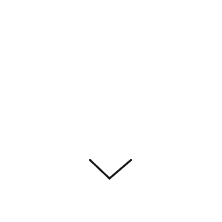
Blogs and newsletters that inspire and educate.

